Today I’m sharing one of the easiest ways to grow your list: improve your opt-in.
Here’s what you’ll learn in this post:
- 7 simple ways to make your opt-in more magnetic—without having to completely recreate it
- The number one opt-in mistake most business owners make and how to avoid it
- The single most important opt-in page you need (if you don’t have this, it could be costing you subscribers)
Are you ready? Let’s dive in!
List-Building Is Important for All Businesses, Especially Online Ones
I can tell you’re smart and serious about building your business. How? Because you know list-building is important, and you’re ready to make it a priority.
You also know that to grow your business online, you MUST grow your email list.
Your email list offers countless benefits: You can develop loyal relationships with clients who’ve raised their hand to get to know you. You can nurture new and repeat sales. You can draw traffic to your website on a regular basis.
As beneficial as it is, list-building can feel overwhelming. What if your list is growing at a snail’s pace? How do you start and then keep up the momentum?
You know you CAN and will get to the tipping point (for most people it’s 1000 subscribers), but you want to get there sooner!
I understand because I was once there. When I quit my six-figure corporate job and launched jennyshih.com, my #1 goal was to grow my list. After making many mistakes and having some huge wins, I grew my list from zero to 1000 in just 6 months.
TIP #1: Make sure it passes the “magnet” test
If you want your list to grow faster, ask yourself the following questions about your opt-in offer. If you answer mostly “no,” implement these simple changes first. These small tweaks could have a major impact on your number of subscribers.
Is your opt-in easily visible?
Place your opt-in prominently throughout your site. See Secret #2 for more ideas.
Do you explain the benefits of your offer (rather than the features)?
It’s easy to tell your potential subscribers about your process. Instead, tell them what they’ll get as a result. Ask yourself, “What will my subscriber know after using my free offer that s/he doesn’t know now?” or “What will s/he be able to do?”
Does the reader know what steps to take to sign up?
Make sure you have a clear call to action. Be up front about what they’ll be receiving.
Does it solve an urgent problem?
Most people sign up for a free offer to solve an immediate problem—they want something that will help them now, not three months from now.
Are you making a promise you can deliver on?
Don’t “oversell” your offer. Otherwise, you could lose your subscriber’s trust—and people won’t buy from or hire people they don’t trust.
Is the offer itself easy to digest?
Don’t ask your subscribers to make a huge time commitment. Give them a bite-size offer that’s easy for them to set aside time for.
Are you asking people to provide more information than they’re comfortable with?
Studies show that the more boxes you ask people to fill out, the fewer subscribers you get. Are you asking for more information than you need?
TIP #2: Put it where they can see it
The number one mistake many small business owners make is that they only promote their free opt-in offer on their home page. It makes sense to think that your home page is the main entry point of your site. (It’s called a “home page,” after all.)
But your customers can arrive at any page on your site, so make sure your opt-in box is easy to find no matter where they enter.
Home Page
Treat your home page wisely, and keep your opt-in box high enough on the page that your potential clients don’t have to scroll down to see it.
Take Action Now
- Add your free opt-in to your home page
- Ask only for the information you need (usually first name & email address). The fewer boxes people have to fill out, the more likely they are to sign up.
- Check your home page on mobile to make sure your opt-in box is easy find and fill out on a phone or tablet
Sidebar & Below Posts
With the increase in responsive websites (the kind that “shrink” and “grow” as you move from computer to tablet to phone), sidebars are slowly becoming extinct.
But for some sites, having a sidebar is still relevant—so use it to your advantage and add your opt-in box there.
In addition to the sidebar, you can add your opt-in box below each blog post.
Take Action Now
- Check your sidebar on mobile—does your opt-in box appear? If not, find additional opportunities to highlight your offer.
- Add an opt-in box below each blog post
About page
Your about page is typically the second most-viewed page on your site (after the home page). Include an opt-in box where it makes sense.
Take Action Now
- Read through your About page. Is there a section that naturally leads to inviting people to opt in to your offer? You can add an opt-in box within your content itself.
- If that doesn’t make sense in your layout, add your opt-in to the sidebar or at the bottom or top of your About page.
Take It Further
To increase the number of people who opt in, use the following chart to pick the perfect words.
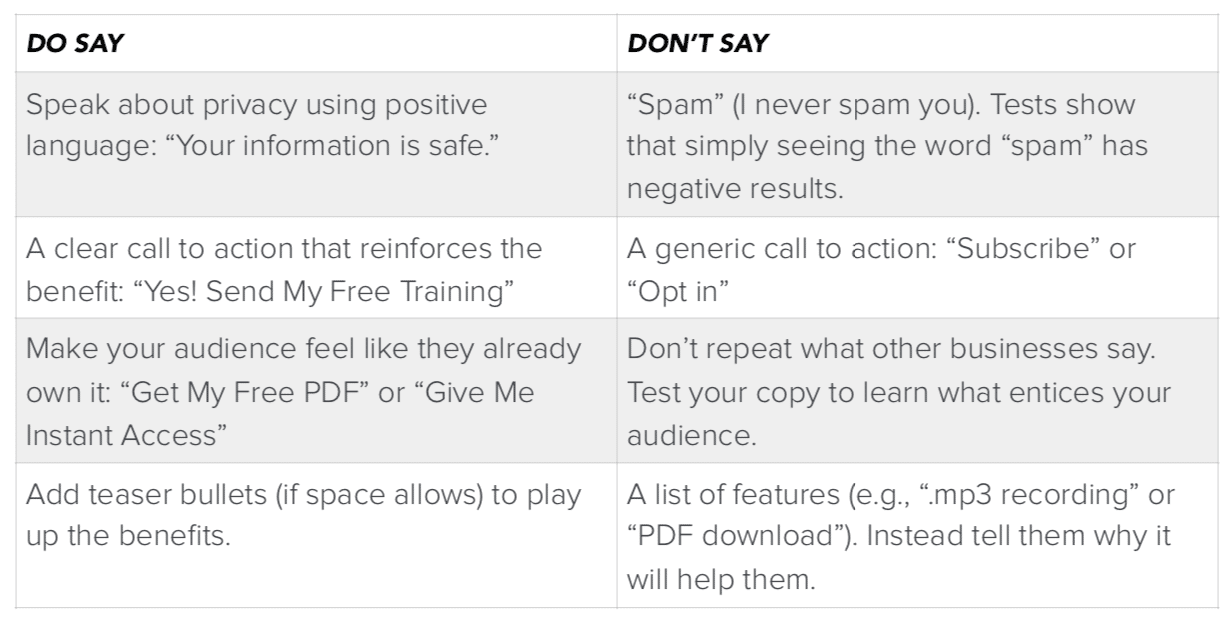
TIP #3: You must have a squeeze page
A squeeze page is a stand-alone page where you highlight your free opt-in offer. And if you don’t have one, it could be costing you subscribers. That’s because it’s often the highest converting placement for your opt-in. (I’ll tell you why in a minute.)
This page comes in handy when you invite people to your opt-in from elsewhere on the internet. For example, you can link to your squeeze page from your bio below a guest blog post. You can also link to it directly from social media.
And that’s why it converts so well. The only way your potential subscribers will land on this page is if they choose to click there—so they’ve already shown interest. Now, you just have to keep up the momentum.
Because you have more room on a squeeze page, you can bulk it up with even more enticing information. There are some common guidelines to help make your squeeze page as effective as possible.
Here are three elements of a high-performing squeeze page:
- Limit distractions by removing the navigation & sidebar
- Add easy-to-scan bullets
- Add an image of the product itself
- Include a testimonial
Take Action Now
It’s one thing to learn how to improve your opt-in and conversions. It’s another thing to take action on it.
Right now, while all of this is fresh in your mind, make a list of what specific actions you’re going to take to improve your opt-in. Then get to work!
Leave a Reply