This post was first published in 2013. It was last updated in 2016. Tools change frequently and fast.
Back in 2013, I wrote about my can’t-live-without programs, apps, tools, and software—and the behind-the-scenes post quickly became a reader favorite.
A lot has changed since 2013, but one thing hasn’t: You’re still curious about what to use to start, grow, and streamline your business.
That’s why I’m excited today to share with you the 100% updated, go-to, business resource list that will give you a peek at the cogs and gears that keep my business running so smoothly.
You’ll discover what I used when I was just starting out and what I use now that my business and team have grown. While I still have a few tried-and-true favorites, some of my previous recommendations are ones I no longer suggest (and I would love to hear what you recommend!).
Check out my top recommended programs, apps, tools, and software.
Whether you’re just starting out and want to know what to use or are ready to take things to the next level, I cover it all.
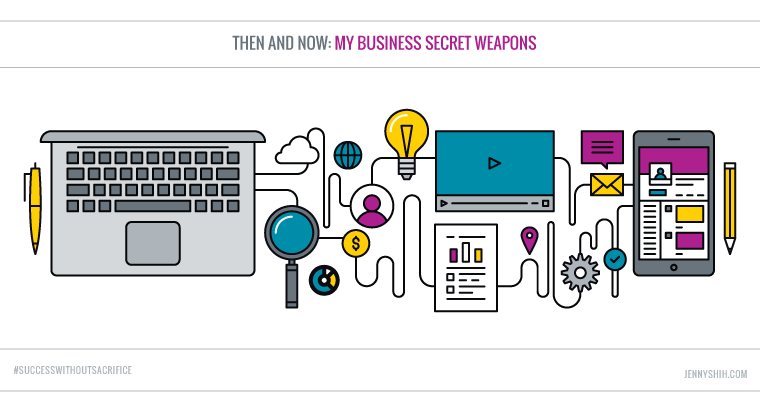
Then and Now: Gmail – Google Apps for Business
I adore Gmail. Not only does it have an easy-to-navigate interface, it’s so easy to organize!
You can also add fantastic extensions like Boomerang (LOVE IT!) to make managing your inbox a breeze and Rapportive to see who you’re emailing with.
Document Sharing
Then: Google Drive
Google Drive (formerly known as Google Docs) is an online software suite that I use for organizing my blog posts, creating surveys and feedback forms, and organizing sales emails for upcoming launches.
Now: Google Drive and Dropbox
I still use Google Drive for everything I mentioned above.
Since most of my program documents are touched by four team members, we use Dropbox to organize, store, and keep everyone’s copies up-to-date. This ensures we’re all working off of the most updated version of a document.
Surveys and Feedback Forms
Then: Wufoo
Wufoo is very customizable and easy to use.
Now: Infusionsoft, Typeform, and Google Forms
We’ve gone a long way and now use three different applications for a variety of forms. To get feedback, we use Infusionsoft web forms. This makes sense for us because we’re already using Infusionsoft.
For client applications, we use Typeform. We like it because it integrates well with our website, Facebook, and Zapier. It lets us use logic flows to customize our applications. It also gives us useful stats, like how many visitors complete the form and how long it takes them to do so.
Finally, we use Google Forms for surveys. It’s free, easy to use in a pinch, and you can set it up so the responses automatically populate a Google spreadsheet.
Images
Then: iStockphoto
I used to rely on iStockphoto for royalty-free images. Back then, they would give away a free photo every Monday, so I could easily add images to my collection to use whenever I needed one.
Now: Unsplash and iStockphoto
We’re big fans of Unsplash which offers some good, high-quality free stock photos.
We also still use iStockphoto when we need a specific image that we can’t find for free.
Email List
Then: AWeber
There are tons of email management programs out there, but I love AWeber and can’t recommend them enough.
When I started JennyShih.com, I had experience (from my VA days) with a few different options and found that AWeber gave me everything I needed at a great-for-starting-out price.
I stuck with it for years because it worked well for me and my business. Their customer service is fantastic and I still recommend them to everyone starting out.
Now: Infusionsoft
We’ve switched to Infusionsoft, albeit reluctantly (I love AWeber that much!).
I reached the point where I wanted to implement more complex funnels and list segmentation—things that are just beyond the capabilities of AWeber. Plus, I needed to switch away from the shopping cart I had been using (their service had sadly gone in the toilet), and I knew I could use Infusionsoft’s integrated shopping cart.
The biggest problem with this switch is that I personally can’t send an email to my list. (I’m not joking.) With this switchover, I deliberately decided not to learn the incredibly complex system and have 100% delegated all things Infusionsoft to my amazing assistant. This is great for a lot of reasons, but also very challenging!
I personally feel like I switched at the right time and would not recommend that you jump to something so complicated until you know for sure that you need that extra level of sophisticated email and list management to grow your business. (And unless you’re making multiple six figures and headed toward $1MM, you don’t.)
My Personal Recommendation for YouSteal This! My Proven Plan to Hit 1000 SubscribersInvoicing and Sales
Then: A service I no longer recommend
I was using a shopping cart service that I no longer recommend, so if you have shopping cart you love I’d love to hear your suggestions. Please leave a comment below with your favorite!
Now: Infusionsoft
Part of the reason I switched to Infusionsoft was because of the integrated shopping cart system. It integrates the shopping cart and email list seamlessly.
Calendar
Then and Now: Mac Calendar App
You know I’m a scheduling fiend, so I have to have a reliable tool to keep me organized.
I’m an Apple girl and use the Mac Calendar app on my computer and phone. They sync perfectly between devices using iCloud. I can’t imagine using anything else.
Social Media Scheduling
Note: We’ve been waffling back and forth between Hootsuite and Buffer. This is where we’re at as of 2020.
Then: Buffer
I have to confess that I didn’t personally use Buffer, and I don’t actually know how to use it! But my team says it’s ridiculously easy to use, and they loved that it allows them to preload social posts or rearrange them with simple dragging and dropping.
We also used it to schedule posts to my Facebook groups, like Get Your First 1000 Subscribers and Make It Work Online, which was awesome for all of us to get ahead of our to-do’s.
Buffer has a free version that covers most of what you’d need to schedule your social media.
Now: Hootsuite
For many years, I used the free version of Hootsuite to easily schedule posts to Twitter and Facebook.
Although I was wildly happy with it, when I expanded my team to include social media strategists, they recommended I move to Buffer.
BUT since then, we’ve moved back to using Hootsuite, but only for scheduling Twitter posts.
On Facebook, we use Facebook’s native scheduling feature. This is because Facebook’s algorithm favors posts that are published directly on Facebook rather than through a third-party application.
My Personal Recommendation for YouSteal This! A 3-Step Plan for Putting Yourself Out ThereCredit Card Processing
Then: PayPal
PayPal is a simple and easy way to start taking payments as a new online business, and I recommend it to everyone starting out. It works great for most service-based businesses.
Now: DirectPay
When I began selling my Get Your First 1000 Subscribers program back in 2012, I didn’t like the way PayPal integrated with the membership system I was using. It was at this point that I decided to sign up for a “real” merchant account with DirectPay.
For a while I accepted payments through both PayPal and DirectPay, but now I only use PayPal in rare circumstances.
Note: When you move to a “real” merchant account, you will incur additional monthly and processing fees, and you will also need a separate shopping cart (something you don’t need with PayPal). It’s another example of “don’t move until you’re ready for it;” otherwise, you’re just making your setup more complicated than required.
Bookkeeping
Then: Outright
I LOVED using Outright. Although it’s been bought by GoDaddy and is now called GoDaddy Bookkeeping, don’t let the name GoDaddy scare you!
It’s perfect if your business is a Sole Proprietorship or an LLC that files taxes on a Schedule C. (I’m not sure how business bookkeeping and taxes are done outside the U.S., so please speak with a licensed professional who can advise you on what you need for your business.)
It makes it a no-brainer to keep your books up-to-date by downloading all of your transactions from your financial accounts (PayPal, banking, credit cards). It “learns” the more you use it, and it easily creates charts and graphs to keep you on top of your numbers. A quick printout was all I needed to give to my accountant so he could do what he needed to do.
Now: Wave
In 2015, I switched from filing taxes on a Schedule C to filing taxes as an S Corporation.
As a result, I need to use double-entry bookkeeping, pay myself via official payroll, pay monthly payroll taxes to the feds and state, and file quarterly payroll reports.
I wanted a system that could handle all of that, and I switched to Wave. Although there’s a lot that’s great about it, it’s run by a small team and the software has its quirks—some which cause me to rip my hair out when balancing my books. (Yes, I do my books myself!)
In retrospect, although it’s more expensive, I wish I went with Quickbooks. As the industry standard, it’s far more reliable and will automatically make the monthly payroll tax payments to both the feds and state; with Wave I have to do those manually.
Secure Password Sharing
Then: Privnote
When my business was just me, my VA, and a tech support person, it was easy to share passwords via a service like Privnote.
Now: 1Password
As my business and my team grew, my husband had been telling me I needed to find a better way to share my passwords. I dragged my feet until I listened to the play-by-play of when Chalene Johnson recounted the hacking of her Instagram account—and her entire business.
Now that got me moving immediately!
I quickly added double authentication to all accounts that offer it and updated to much more secure passwords. Then I implemented 1Password for my whole team.
What’s 1Password? It’s software that stores and encrypts all of your passwords and allows you to easily share those encrypted passwords with anyone you choose to give access to.
Although it was time-consuming to set up, now that my entire team uses it, we all agree that it’s a godsend! Plus I know for sure that the passwords are being stored securely, not in Google Drive, email, or a word document on my computer (….don’t even get me started!).
Conference Calls
Then: Free Conference Call International, HD, and Instant Teleseminar
This is the service I used for all my group coaching courses and teleclasses. It’s easy to use and the call quality is reasonable (given it’s free!).
The International version allows callers from all over the world to dial in via a local number. The HD version has a web panel where you can selectively mute and unmute individual callers. Both allow for easy recording and Skype dial-in.
For calls with larger numbers of participants, like my Make It Work Online program, we used to use Instant Teleseminar, which offers both a web-call option and phone numbers to call into the conference. I loved the control panel, and the drop-dead easy way to record and download the calls.
Now: Zoom
We use Zoom for video conferencing for both small and large calls. We use it for one-on-one coaching calls, small team meetings, and large group calls involving dozens of participants. My coaches enjoy the ability to move call participants into separate break-out rooms.
Business Phone Number
Then: Google Voice
When I started my business, I signed up for a Google Voice number. I liked having a dedicated business line, so people didn’t have access to my home number. As a bonus, it also recorded my coaching calls. The recordings were small files so they could be easily emailed to my clients. Although it was occasionally quirky, it was free!
Now: You tell me!
I still have my Google Voice phone number, and it’s a perfect number to use when I’m afraid I might get a telemarketing call—because it goes straight to voicemail! For all of my other phone calls, I use my cell phone.
I know there are a lot of other services out there but am not sure what to recommend when people ask. What do you use? Tell me in the comments below!
Hosting
Then: A service I no longer recommend
When I started JennyShih.com, I signed up with a fantastic hosting service and was quick to recommend them. A few years ago, I started having a lot of downtime and switched away.
Now: Media Temple
I moved over to Media Temple’s VPS (virtual private server) option a few years ago. With the hiccups on the old host plus my increased traffic, I needed a service with reliable uptime.
Media Temple also offers lower-priced options like shared hosting which is perfect for small businesses just getting started. You can then increase your service as your business grows.
Team Collaboration
Then: Email
Back when it was just me and my VA running things, we didn’t have the need for a robust collaboration tool, so we used email. I still do a lot of email for one-off items between me and my assistant, but as a team, we’ve moved to a team collaboration tool.
Now: Basecamp
Our team uses Basecamp every day to track tasks, discuss projects, and keep JennyShih.com running smoothly.
While there are some aspects of Basecamp that feel a little cumbersome, overall it’s a dream to be able to see what everyone’s working on and to track project progress. Anything that gets touched by more than one person is managed in this system.
Note: Having a complex system doesn’t solve the problem of due dates and collaboration, and can be overkill. When it comes to managing a team, you have to test out the various options, find your groove with it, and optimize the system for your own uses. Even our team—as awesome as everyone is—needs to be diligent in how we use the tool so it helps us get everything done.
Client Scheduling
Then and Now: Acuity Scheduling
This is one of those tools I’ve been recommending for as long as I can remember. There’s so much I love about it!
First of all, you know I’m all about efficiency, and an online scheduler puts an end to all of those back-and-forth, “Does this time work for you?” scheduling emails. Acuity makes it easy for clients to see my available appointment times, schedule a call, and add their appointment to their personal calendar.
Although I don’t work with clients one-on-one much anymore, when random occurrences for appointments are needed, I still rely on Acuity.
My Own To-Do List Manager
Then and Now: Things for Mac by Cultured Code
Things is a super straightforward task manager, which is why I love it. It lets me organize my to-dos across all my devices automatically.
Although tasks for the team are in Basecamp, anything that’s me-specific goes in Things—and not just business stuff! If I’m out and about and remember that I need to make a hair appointment, I open Things on my phone, add the tasks, and it automatically syncs to all of my devices via iCloud. I truly couldn’t function without it!
Click to TweetWant to streamline your business? Jenny Shih shares her can’t-live-without business tools.Your Turn
Now I want to know what you use!
What are the programs that keep your business chugging along?
Do you have any secret weapons the world needs to know about?
What “gaps” do you have in your business operations that want to close using any of the tools listed above?
Please share them in the comments below!
Some of the links above are affiliate links, and if you purchase through that link I may earn a small commission.
Thank you Jenny!! I’m just starting out and have been going around and around trying to figure out exactly what I need to get my start-up off the ground. This post definitely gives me more direction!!
Great! This is the same stuff (mostly) I’ve used since the beginning, so they can serve you now and as you grow.
Great list Jenny! One thing I can’t live without is Evernote. I use it for everything! I also love Dropbox.
I hear how much people love Evernote, so that’s for adding that. I don’t use it but maybe I should given how many great things I hear. Dropbox is a great addition. I use that (a little bit) too. Thank you!
Yes! Evernote is amazing! I highly recommend talking to Melanie Cerio from the Holistic Organizer. She is amazing and a Evernote Certified Consultant (went through extensive training to get her clients up to speed really quickly with Evernote). She is also a fellow B-Schooler!
I love this! Thank you for sharing 🙂 I’ve been looking into purchasing a few new programs and am so excited you just posted this!!
You’re welcome!
Jenny, I adore you.
Thank you so much for following your own dream – you’ve inspired so many people and helped them change their own lives. Thank you.
You are totally my “business touchstone”. I’m just starting out and you have made the course clear of many stumbling blocks. Thank you.
I hope your day is filled with awesome sauce!
Thank you, Becky! That means the world! Best of luck to you on your journey!
I use:
– Gmail for my email
– Wysija for newsletters
– Hootsuite for scheduling to Twitter, Facebook, and Google+
– Freemake VideoConverter, Camtasia 8 trial and Windows Moviemaker, depending on what I need for my videos
– Photoshop, CorelDRAW, and Paint.NET for graphics
– Notepad++ for CSV and CSS-files
– Putty and WinSCP for server stuff
– Adobe InDesign for books
– Google Hangouts or Sype for discussions and other calls. (Sometimes FreeConferenceCall Intl)
Thanks for sharing your list, Linda!
Hi Jenny,
Thanks for this list, being from the Netherlands, there are some choices I make for programs in Dutch. But for time tracking http://www.toggl.com it is and I skype a lot.
That’s an interesting one, Judith! I’ll have to check it out. That would be fantastic for anyone looking to see where they’re really spending their time. Thank you!
Thank you so much for this list! Some of the resources I already use, but many are new to me, so I will definitely be checking them out! For myself, I would add Hootsuite to the list, Screenr for screencasts, and Serif design software (all similar to the Adobe suite, but more affordable!)
Yay! I love that my list helped and even more that the generous commenters here shared their resources to help you, too. Helping one another — that’s what it’s all about!
Great list! Thank you so much and thanks to those that shared what they use as well. Has anyone worked with JigsawBox? If so I would love to hear what your experience was 😉 That is not an affiliate link…I am genuinely curious if it is worth the money!
I haven’t heard of it but I’ll go check it out. I always like to know about new options if they’ll help me or my clients. Thanks for sharing!
Hi Jill Marie,
I haven’t worked with JigsawBox in a coaching capacity, but I did take a course on it a number of years ago. I remember it was quite easy to navigate through, had a visual display of which sections you’ve completed and what’s left to go, and space to upload documents and answer questions. I had thought it was quite well organized, and it’s nice to have everything in one place. Not quite as slick-looking as another group program platform that I’ve seen (which I believe was on CustomerHub), although this one didn’t keep track of your progress. Hope that helps!
Great info, Jenny! I LOVE Evernote, as Marissa mentioned. And while not a program, I purchased the 1-1 help sessions with Apple when I bought my Mac ($99/yr for unlimited sessions). Being able to get personal help with whatever I’m working (from technical glitches to learning iMovie) has been invaluable.
Also, Simple Noise app – when surrounded by distractions, I’ll put on headphones and the white noise helps me focus.
Would love to know what you recommend for managing daily to-do’s / bigger projects…
I’ve heard great things about Apple’s one-to-one. Great addition. My husband loves the white noise apps for iphones.
For managing bigger projects — this is going to sound funny — but I use pen and paper! I rough out a schedule (scribbly, lines, cross outs, etc) until I get a good one. Then I rewrite it on one big sheet. Checking things off as I go. Old school, and I love it!
Thanks this is priceless info! xo
Evernote! I use it to keep notes about EVERYTHING. It’s especially great for managing my blog posts. I keep one note of my editorial calendar, and use note links to link to individual post ideas. Every time I think of an idea for a post – whether on the fly using my iPhone or after reading a great article that I clip on my web browser – I can send it to Evernote tagged with #postidea. When I go to write, I have a whole notebook full of ideas!
I’m starting to think I need to start a blog post on Evernote and let all of you Evernote smarties leave great comments telling me how best to use it 🙂 Seriously, I need to check it out, with all of the rave reviews like yours I read! Thanks for sharing!
I could not live without Dropbox. I save everything into Dropbox so I can always access all my files from y PC, laptop, iPad, iPhone etc and I no longer carry an external hard drive with me everywhere. I also know all my files are backed up in the cloud and it is so great for sharing large files. LOVE IT!
I’m also a huge fan of Google Apps Jenny!
Hey…I just discovered boomerang from you and love it! Thx.
Any suggestions for what to do if you have 5000+ emails in your inbox in order to start managing it rather than just ignoring the problem? 🙂
Hi Kelly, I suffered from bazillion-email-syndrome too! Boomerang is a godsend for quickly dealing with brand new email. But for all the rest of the stuff, I just forced myself to sit down one day and knock out a bunch of filing.
If you have Gmail, you can sort by keyword, sender, etc. I created folders and move emails in blocks to the folders, then look at the most recent emails in each folder for stuff I need or want to take action on. And typically anything over 90 days old is probably worthless unless it contains contact info or other important info.
I have priority folders where I put stuff I need to respond to or that is time sensitive. I’m also not above marking stuff “unread” if I don’t want to deal with it…but honestly, that’s a do-as-I-say-not-as-I-do kind of thing because that won’t whittle your 5,000 emails down!
Thanks, Steph! Good tips!
Thanks for sharing your biz tools, Jenny! I’m a Dreamhost girl too! Been with them for 12 years and they are super. I have to second Dropbox as super important for file sharing and access to files from my computer/laptop/tablet without a hassle. I also use all the Google tools extensively – Google Drive, Forms, etc.
Also, although I do have Photoshop and GIMP, I more often use PowerPoint for basic creating and editing of graphics on the fly. I rarely create PPT presentations but I have it open often for cropping images, adding text, saving images as a .png, making buttons for my website, etc.
Dropbox definitely seems to be a favorite! its fun for me to know that you use PowerPoint for basic graphics. I do the same in Keynote — but that’s because I don’t know how to use photoshop 🙂 We can get a lot done with some pretty simple tools, can’t we?
Thanks for sharing Jenny! Lately I’ve been trying out Asana as a project management/team tool. I was using Basecamp but Asana seems to be a bit more my style. 🙂
There are a ton of project management tools out there, and it really does depend on your style. I don’t love Basecamp, but do like TeamBox. Haven’t tried Asana but have heard good things. Thanks for sharing!
Jenny, I just love your giving spirit, your candor and your enthusiasm.
I’ve been implementing you ‘5 Ways To Make Money Doing What You Love Online’ and I am really excited for my new Workplace Happiness service! I had my website designed and up in less than two weeks and, because I continue having Jenny-inspired epiphanies, I am almost ready for version 2 of my site!
Keep up the great work and thanks for all of the tips!
So happy to hear you’re getting so much from the free training. That makes my day!! Good luck to you and your business!
Jenny, I always appreciate your to-the-point and insightful posts. Thank you! I am going to check out the PC movie maker that you recommended…videos, here I come! 🙂
Hi, first time commenter — great post! I love seeing the tools people use to do their work. I just divorced my Office / iWork suites for Google Drive, so you’re spot on with that one! I have a bookmarked list of all the stock houses that give free images; it’s a great way to build a library of images. Thanks again for your help!
Sandee
P.S. Love the free training video. Moving on now to listen to the audio. PACKED with useful insight & info!
Hey Jenny! Great post. Thanks so much for sharing. Question, what do you use for contact management?
I don’t use a special system for contact management. I use a Google spreadsheet to keep track of prospects and clients. I use Aweber for my email list. I use my Gmail account for everything else. So far I haven’t needed anything else to keep track of people. Hope that helps!
Jenny, this is so helpful, thanks a lot!!
Just a quick question, though; how do you get this free iStockphoto every Monday? I signed up and created an account, but couldn’t find the info on the free photo every Monday! I love the idea of creating a kind of image library like that.
If you could enlighten me that would be super helpful, or otherwise give a hint where to find the info on their site if that’s easier? Thank you very much, and have a wonderful weekend!
Click on “photos” at the top and then on the photo page, on the right side, you’ll see “free photo of the week.”
Oh that’s so obvious, but I just didn’t see it! *blush*
Thank you Jenny, for pointing it out to me.
Good to see the business weapons that run your business more smoothly and specifically. One more tool that can be a choice for the business to run in a smooth manner is the cloud based time tracking software from Replicon ( http://www.replicon.com/time-tracking-softwares.aspx ) which manage the time and keep track of it in a strategic fashion and manage the things to go right in the segment.
Hi Jenny,
Thanks for all the great suggestions. I’m curious – what do you use to manage your social media?
Thanks!
Hey Peggy! I use Hootsuite, the free version.
Great read thanks for sharing! These tools are a great help especially for freelancers online businesses. Time tracking tools are also important as it helps you and your employees keep track of your time and productivity. By using web-based time tracking tool from sites like https://www.clockspot.com/ you can micro manage your projects and be more effective with completing your tasks.
Great addition. Thank you!
Thanks for being so generous with your resources! For a business phone, I use a Skype number — I can set it up to go straight to voice mail. The only problem is… sometimes people just assume it’s a cell number and try to text me — which I never get. It can do “SMS” and I have no idea what that means. BUT for the phone and voicemail, it’s great! 🙂
Great suggestion! I used a Skype number for awhile too. SMS is text messages, so I did a quick google search and it looks like you can forward the text messages to your cell phone. https://community.skype.com/t5/Skype-Number/Receiving-text-messages-on-Skype-number/td-p/2911731 (Though that could get dangerous! I’m not a fan of texting with clients!)
Thanks for sharing!
Hi Jenny,
My team and I have had good luck with RingCentral.com for our phone system. For those looking for a project management app too, that feature (named Glip) is also included in the price and has worked very well for us.
Thanks for the suggestions! I really appreciate you sharing what has worked for you!
Love this list! As for phone, I would recommend actually porting your number over to google (your actual cell phone number). This allows you to have complete control of who calls you when and you don’t have to give out separate numbers. I did this when I relocated to Bali for 6 months and that enabled me to receive calls via my phone, computer and iPad as long as I was connected to wifi. And the best part? It costs a one time fee of only $20! I use republic wireless as my carrier (another great cost saver). I also want to introduce myself. I am a client of Maya Gaddie’s and she referred me to your awesome systems opt-in (The System Flight Kit). Thank you for the great resource and nice to meet you! 🙂
Great to meet you, Amber! Maya is amazing!
Thanks for the google tip! Such a great option for the location independent people.
Glad to have you here, and welcome!
Xero for smaller businesses finances is fantastic! In fact I’m in love with Xero and would marry them if I could 🙂
Now I’m looking for the name of an integrated marketing system where you can load online products, have lead pages, track traffic, and have people purchase from the site. Trouble is I can’t remember what it is called. Any ideas anyone?
Are you thinking of Samcart perhaps?
So good to hear about Xero! As far as one system that does all of that, I’m not totally sure. I know you can get most of that with a few systems, like Ontraport or Infusionsoft. For a long time, I was able to do that seamlessly with Aweber + a shopping cart + LeadPages. (Which reminds me, maybe we should add LeadPages to the list!)
Thanks Jenny, great information – as always!
I really like Uberconference for 1:1 or small group calls (up to 10 people is free), and it has call recording as well.
I have a question about Gmail – it is great to organize into folders (labels) and to search, but I haven’t figured out how to move a bunch of emails from the narrowed-down search list to the appropriate label, while also removing the Inbox label from the batch. It’s causing me some grief – am I just missing an easy step?
Thanks for the conference suggestion!
I think I understand your Gmail question. Go into the “folder” for that label. Select the emails you’re wanting to get out of the inbox. Then hit the “archive” button. Archive essentially means “get out of the inbox.” See if that does what you’re looking for.
WOW!!!
I’m a newbie. This info is awesome. You are a rockstar
Great list! I have a question: What is a good plug-in for WordPress or other tool for Membership Site (for small start-ups, so pre-Infusion Soft stage)?
Many thanks in advance and love all the recommendations!
I’ve always used WishList Member for my membership site. I used it for Get Your First 1000 Subscribers when I relaunched it in 2011, and now I use it for all of my programs. Works great and love it! Integrates with all of my systems fabulously.
Thank you, Jenny! This is a great post (as they ALL are) and such great information (as always)!
I am so glad to have joined MIWO – after following many coaches and checking out their offers and credentials. It is even better and more impactful than I expected…and I had very high expectations! Truly a “WOW” experience, and one I know will help me grow by leaps and bounds, in more ways than just business (but that, too!!).
Thanks, again, for getting back with this information!
Best regards,
Darcy
Thank you for saying so, Darcy! I love working with smart, motivated, great-attitude women like you.
Even more, I love that you’re having a “WOW experience” — and we just are getting started. Woot!! Thank you for sharing!
Great post, Jenny! Your list of essential tools is super helpful for anyone looking to streamline their business. It’s amazing how the right software can make such a difference in productivity. Thanks for sharing these valuable insights!